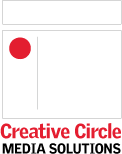8 tips for getting the most out of What's Open
Posted
We're all looking for best practices in everything we do. Here are some tips on getting the most out of your What's Open platform from Creative Circle.
- Get the big guys in! While we're getting a great response from small businesses across all our sites, larger stores are not participating. The app really isn't something everyone can rely on until drug stores, grocery stores, auto dealers, large retailers and convenience stores are included.
Assigning someone to contact these key outlets to get their information is critical to making your listings complete. The good news is that it's easy to create listing for them and get their info into the app. This is also a great opportunity to sign them up for upgraded listings.
Ideally, you'd get them to go in and build their own listings – or at least give them a login to update it or upgrade it later. - Create listings for businesses. While we intended What's Open to be driven by self-service postings, you can create listings for businesses. You can create updated listings or create basic ones and invite the business to upgrade. When creating listings for an advertiser, you have two approaches.
-- For more advanced listings, you can use the back end to create them. This allows you to add more content than business owners can – longer text fields, multiple photos, etc. You can apply any upsells without having to deal with credit cards and charges. You can then create a user account for that advertiser and link the account to their listing so they can edit or maintain it moving forward.
-- For basic listings, it's easier to use the user-facing interface. You can plug in basic information and the system automatically creates a user account. You can then send the business owner or manager a log in (the email and phone number become the user name and password) and ask them to add updates or upgrades. - Start a What's Open newsletter! We strongly recommend that you set up regular e-blasts or newsletters with the businesses that are posting to What's Open. Encourage them to update or upgrade their listings. Give them tips on improving their listings. Tell them about upgrades on the platform that might allow them to plug in more info. Even if they didn't originally post their material, be sure to include big box stores. Even though they may not have initiated their listing, they might want to jump in to upgrade or update it. And don't just focus on the app. Share stories they might be interested in. Invite them to suggest stories or offer coverage suggestions. Setup an online discussion forum for how they are all coping. Gather story ideas. Provide lists of resources. Build a community to help your local businesses cope with all this. This is your chance to develop a relationship with these new businesses and to lead them out of this mess.
- Push What's Open deals and updates in print. Include mentions about What's Open deals and listings in all your communications, including newsletters and e-blasts to readers. Even if you aren't publishing listings in print, be sure to remind print readers that What's Open is on your site and is their best source of info on what's open and how to find what they need.
- Partner with business groups. Connect with the tourism bureau, the economic development council, Chambers of Commerce and other business groups. Offer to put all their members online if they push it and help you make it as complete as possible. Note that our widgets can be deployed on any web site, so you can put your widgets on the Chamger or economic development board's web site.
- Tie advertiser's print ads into their listings. While the user facing portal on the app only allows them to upload a logo, a photo and a menu, you can add additional material. You can upload a video, multiple photos or other downloadable PDFs. You can also add additional text. But one of the best things you can do is upload your print ads to advertiser's listing. Upload the PDF in the back end, just as you do a photo. The system will make both a downloadable PDF and an image. We recommend using the image of the ad as the main image.
- Partner with other media. We would also allow you to share your What's Open app with other local media, like a radio station or TV station. Just let us know in advance. The app you share will have your branding. To have a version with their branding that shares content with yours may require some kind of extra fee, but we're open to anything that will help you make What's Open successful for you!
- Add some video. While the front facing, self-service portal doesn't allow video, you can post a video to any What's Open listing. So if a business has a TV commercial or wants to do a video to tell their story, you can add it to their What's Open listing through the CMS.
How are you using What's Open? We're interested in hearing how you've succeeded and what suggestions you have for us or others using the app. Please write to Bill with your ideas and suggestions.